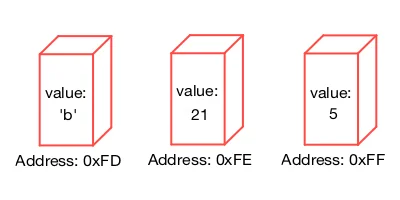Two weeks ago, my Mac stopped working. I took it to the Apple store so they can diagnose the problem and unfortunately, the hard drive was no longer usable.
I lost all of my data and ended up buying a new Mac. Yes, I could have bought a new hard drive, but I've had this Mac for over six years, and it was time to get a new one.
My Mac with a blinking question mark after a reboot
When the Apple technicians told me that my Mac was no longer usable, I got sad. Not because I lost my data, but because I've had built a relationship with my laptop.
No, I am not weird. Let me explain.
Developing a Game Engine is hard. It takes a lot of dedication, persistence, and motivation. It took me over three years to develop a game engine. I had worked on it before heading to work, during lunch, after work and during the weekends. I can say that I worked over 15,330 hours on it.
Game Engine Development is not that hard technically-wise. It is hard psychologically-wise. You can spend three or four months of work only to implement a simple feature. You can spend two to three months trying to implement an algorithm and fail. I spent almost a whole year trying to get the Collision Detection System to work.
To be honest, I wanted to give up every single day of development. I was mentally tired. The enthusiasm that I had when I started development was gone. There was no desire in my heart to finish the game engine. I was spiritually tired.
And throughout all this time, my Mac was with me. It witness all the hours I put on it. It witnesses me dancing when I successfully implemented the first beta version of the engine:
It heard me swear in Spanish when the engine would crash. It saw me stared at it for hours pondering the idea of giving up. And it saw me when I screamed and jumped when I implemented the basic framework of the engine (Beta version v0.0.2):
It saw the game engine first demo:
The night before it died, I was preparing a demo to showcase version v0.0.3 of the engine. It was going to showcase the final piece of the engine framework. But my Mac never saw this demo working:
The next morning when I tried to turn on the computer, a folder with a blinking question mark showed up on my screen. I tried rebooting the computer, but it was useless.
I got sad when I realized my Mac was no longer usable. It may sound weird; I agree with you. But I am not sad because it no longer works. I am sad because, through this Mac, I learned to persist.
Thanks for reading.