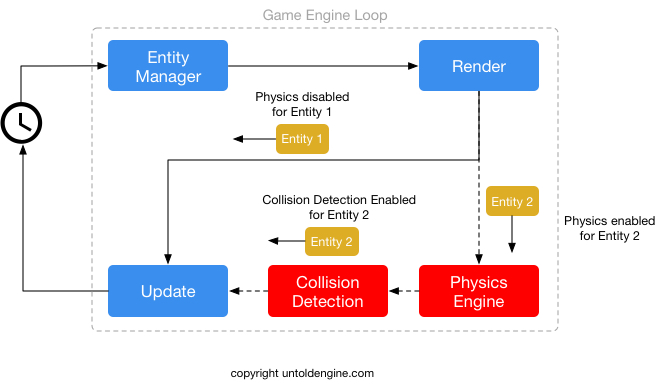One of the reasons I'm developing mini-games is to test the Untold Engine and its user experience. This is the second mini-game I develop with the perspective of a user and have already found several issues with the API documentation, lack of explanation, and confusion. I'm glad these issues are coming out since my goal is to create an easy to use game engine.
This week I decided to develop a some-what platformer game. As the video below shows, the main character jumps from one roof to another, collecting powerups and avoiding the enemy bullets.
Let me share with you the development progression of the game.
Preparing the Scene
As usual, the first thing I did was to prepare the scene in Blender 3D. Most of the scene consists of houses and city artifacts. The main character and enemies are located on the roof of the houses. Floating on each roof are beer mugs representing powerups. I also added walking animations to the main character. Here is a screenshot of the initial game scene:
I exported the scene using the Digital Asset Exporter (DAE). The DAE extracts 3D rendering information and provides it to the Untold Engine for rendering, as shown below:
Adding Collision Behavior
The next step is to make the main character jump on top of each roof. For that to occur, I enabled collision detection between the main character and the roof of each house. This is shown below:
Enemies shooting
Next, I wanted each enemy to start shooting the main character, whenever the character is nearby them. Thus, when the character jumps from roof to roof, he is presented with bullets approaching him. At this point, the bullets do not affect the main character.
Adding Powerup effects
Powerups were then added to the game. As mentioned earlier, beer mugs represent the powerups. As the main character collects them, the Untold Engine particle system is employed, thus creating the effects shown below. Moreover, after a fixed amount of bullet hits the main character, an "I'm dead" animation is played.
Adding Health Bar
Finally, I added sprites which represent the health bar of the main character. To do so, I used an app called Texture Packer which the Untold Engine interfaces to get spritesheet data.
I also added a text object which keeps track of the number of powerups collected by the main character.
I'm going to keep developing several mini-games until the end of the year. The purpose is to improve the API User-Interface of the Untold Engine.
Thanks for reading.