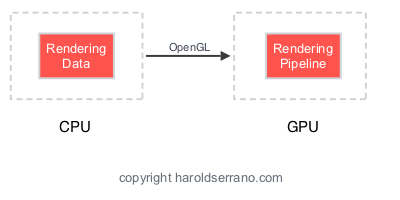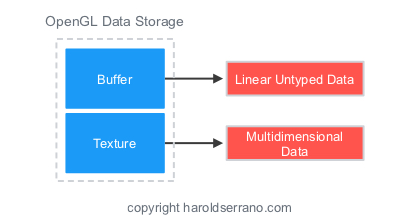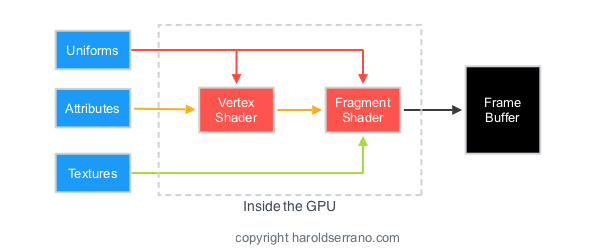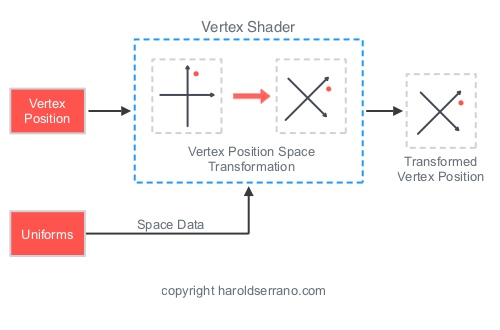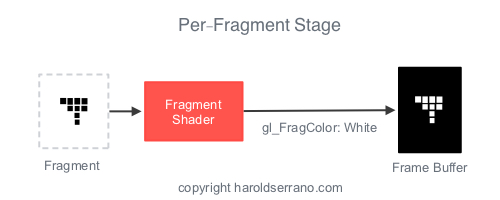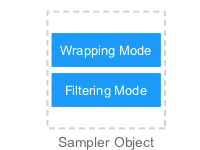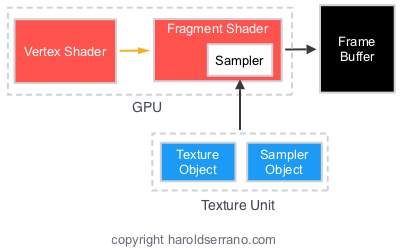I've been debating whether to release the game engine as an open source or keep it as a personal project. A game engine is essentially an API that requires user documentation, developer documentation, and tutorials.
It also requires support mediums such as:
- Forums
- Technical support
- Knowledge base
- Bug trackers
- Mailing lists
As you can see, releasing an open source project does not only mean releasing the source-code. It also involves setting up the right environment that leads to a good user experience.
I do not have experience running an Open Source project. But I do know what developers need from your open source project. What they need is Detailed Documentation. For example, a new user to your open source project would require the following documentation:
- How to set up the project
- An overview of how the project works
- Step by step tutorial to doing common tasks
- Hands-on projects
- An honest list of the project's limitations. If your project can't do X, then say it. Don't hide it.
- Known issues and workarounds, if available
- Knowledgebase articles that address common questions
Unfortunately, writing documentation is what developers hate the most, myself included. But it is essential to the success of your project.
In essence, detailed documentation lowers your project's barrier-to-entry. The easier it is for users to start using your project, the less likely they'll lose interest. And the more likely they'll recommend it to others.
Hope this helps